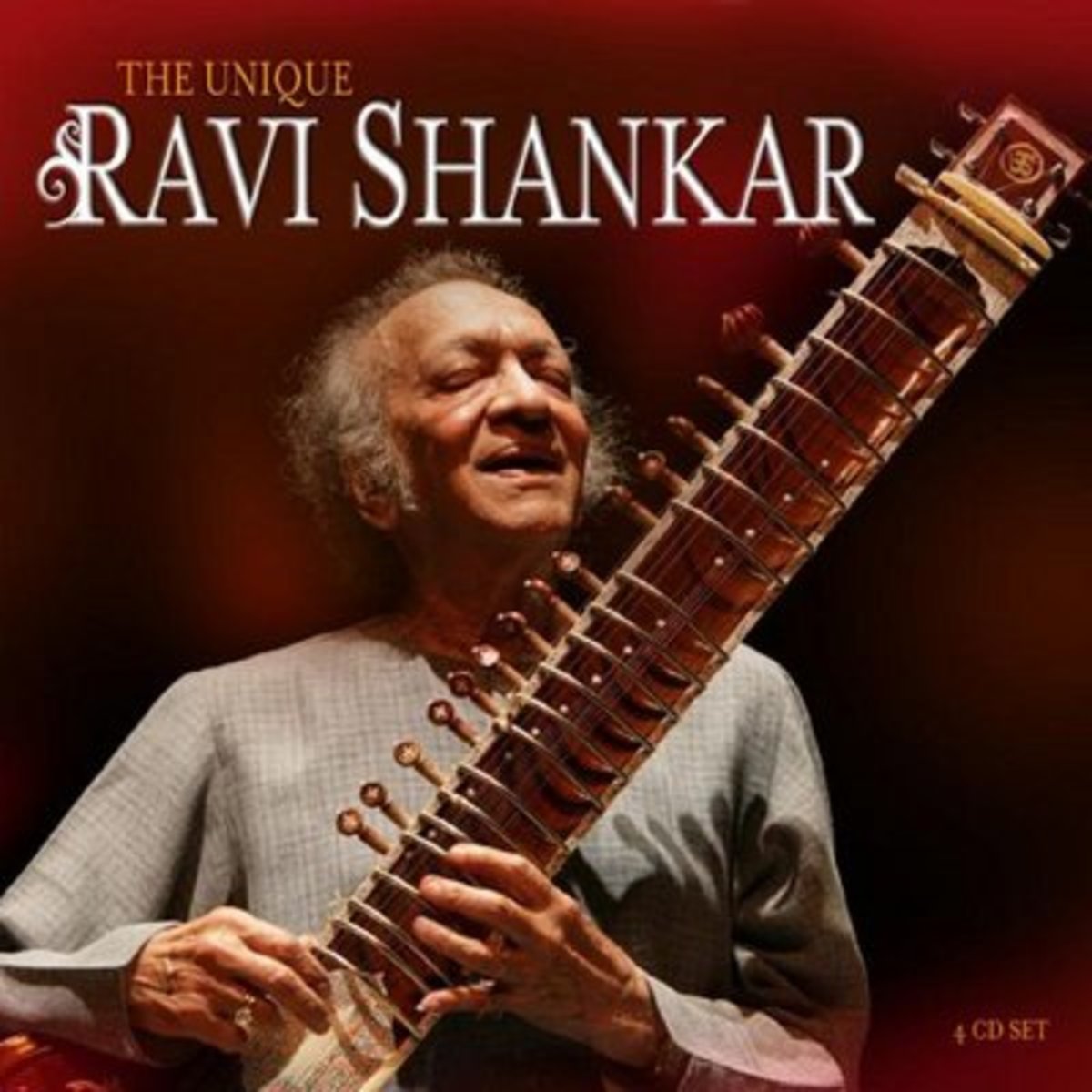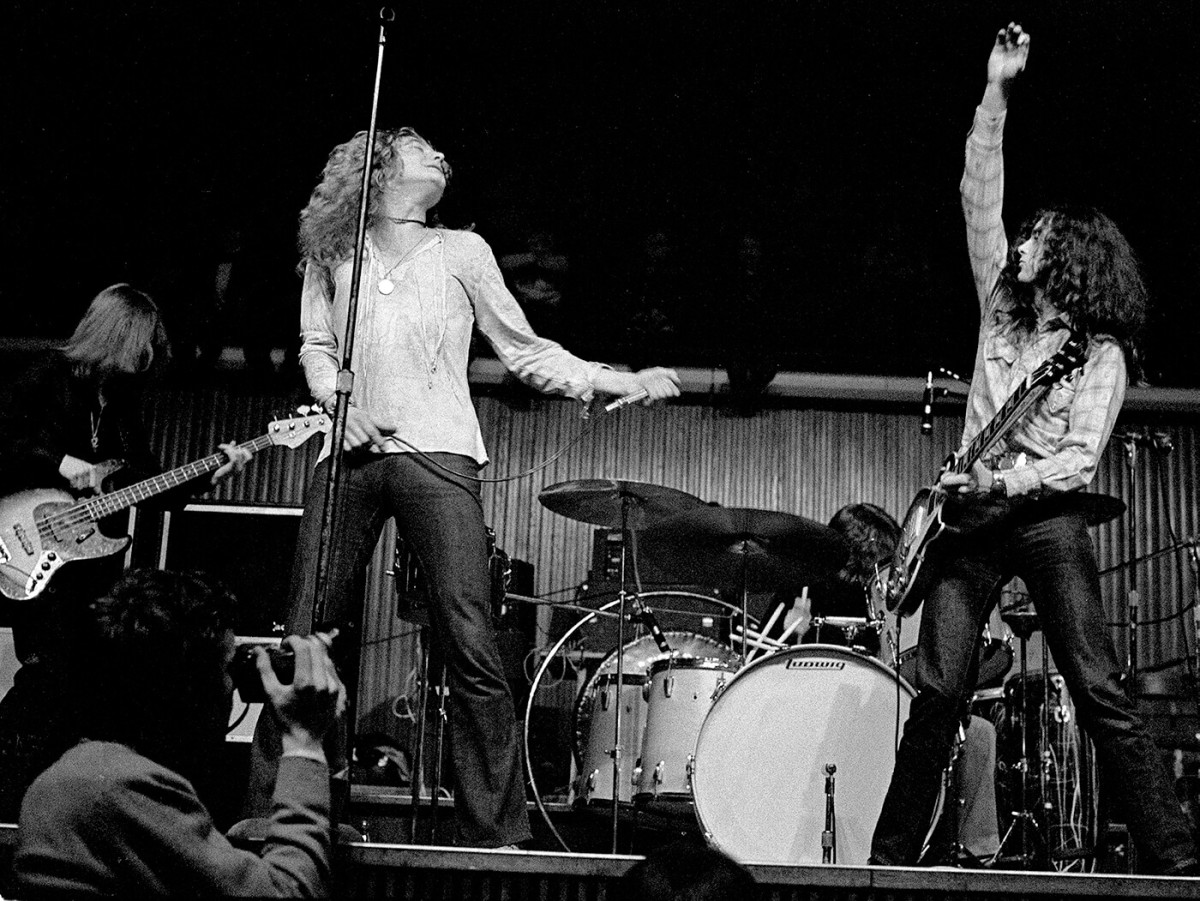How To Build A Music Recording Studio With Very Little Money.
You Don't Need To Have A Super Big or Expensive Studio Set Up To Record Great Music.


Who Is Today's Hottest Producer
Deciding The Type Of Equipment For Your Own Studio
When it comes to putting together a musical studio you will find that they are various types of equipment, computers, workstation units, programs, and controllers that you can choose from. Of course, some equipment is better than others, but as a producer must choose the equipment that suits you. Being comfortable with your equipment will make you a better producer When it comes to building your first studio you should take some time to look around at some of the music producers that you look up to such as Kanye West, Will I. Am, Dr. Dre, Timberland, etc. When I was putting my studio together I was told to go to my local music store and kind of play with the equipment to see what I like and what I didn't like so I could make the best choice. My advice to you is to do the same. Building a studio can be expensive, but when I built my first studio and only cost me $800 and it has great sound quality.
Work Station VS Production Programs
The first step in building any studio is to decide whether to use a Work Station/MPC which stands for Music Production Center or a Computer based system with a music production program. There are many advantages and disadvantages of both. As a result most top producers end up using both.

Music Production Centers
Music Production Centers
The Music Production Work Stations are a great choice for people who are on the road and wish to have the ability to take their studio with them.
Pros
- Easy to set.
- Very portable.
- Great for sampling.
- Lots of built in tools and systems.
- Simple to use
Cons
- Fairly expensive to purchase and repair
- Poor ability to manipulate individual note
- Limited memory and recording space

Music Production Programs
Unlike Work Stations, music production programs are most commonly used by bigger more established producers because they are easily up-gradable and you will work with multiple programs to achieve the perfect sound. Most computer-based production studios are fairly inexpensive to build while still getting great sound quality. All you simply need is a computer with a very high processor and Pentium 4 or better is normally required. Also, all of the tools in systems that come within their workstation can be easily integrable with a computer-based platform. A computer-based studio also has the ability to allow workstations to plug into its platform.
Pros
- Fairly easy to set up.
- Easily up-gradable.
- Greater memory capacity.
- Ability to add or subtract individual components easily.
- Able to manipulate sound waves and samples more efficiently.
- Ability to run multiple programs.
- Unlimited possibilities for expansion.
- Ability to pull samples, download tools, and upgrade from anywhere on the Internet.
Cons
- Big and bulky unable to travel with the studio.
- Can be expensive when you add in all the components and additional programs needed for expanding your studio.
- Takes up a lot of space.

Computer-based platform: What is a controller?
Every production studio needs a controller. What is a controller? A controller is a tool used in music production to initialize sound or samples within a production program. There are various types of controllers some with just piano keys some with pressure pads and others with both. Normally workstations come with a pressure sensitive pad triggering system to trigger the appropriate sound. Most Computer-based platforms only come with a regular typing keyboard that can be used in the same manner to initialize or play sounds, but the problem with this is that it's not pressure sensitive and it has far too many keys to remember what key makes what sound making it very difficult for a producer to quickly switch sounds and triggers the right sounds. As you can tell a controller makes it much easier make music. Unlike yesteryear when connecting old school controllers you had to use something like midi as a way to sync the computer and the controller but since the turn of the century most of these tools are connected through USB making them much easier to use you simply just plug and play.
For more info Production programs that are cheap watch the youtube video below


Bringing Your Music Studio Together With a Great Mixer Board
Whether you choose a workstation or computer based production program the components needed to help the computer or workstation more efficient and easier to work with. Items such as Sound module, mixer boards, or samplers which are normally built into many production programs itself, but some producers like to use an external system to achieve this. You should also invest in a small 4 track to 10 track mixer board, external sound modules, compression microphones and audio interfaces.Doing this will give your studio a better more professional, crisp,and high-quality sound.

Choosing A Good Microphone
There various types of microphones wireless, boom microphones, miniature microphones, and plenty of others. Although all these microphones can in certain circumstances be perfect to use. When it comes to the studio or a studio it's important that you choose a good condenser microphone. These microphones are very sensitive. Some use ribbons and others use other means to capture sound crisply and concisely to give you a great recording sound.
*note depending upon your audio interface, mixer board, or microphone may need to purchase a preamp in order for your microphone to work properly.

In addition to the microphone, is you want to buy a pop filter. A pop filter farther smooths the vocals of vocalist out while protecting the microphone ensure great quality.
In most cases you can plug a microphone directly to your computer or your workstation but for the best sound quality is very important that you invest in a tool called an Audio interface. An audio interface digitizes the sound making it easier for your computer to read and record perfectly.
*note an audio Interface can be used to set up your monitor speakers along with noise canceling headphones for easy playback and little distortion when recording.



Other Things You May Need For Your Studio
So far we have talked about workstations and computer-based production programs, microphones, controllers, Pop screens and audio interfaces. There only a few other things you will need in order to make your studio complete. You will need 1 to 2 pair of noise canceling headphones, a good monitor speaker, a mixer board, and finally to help with the canceling white noise when recording. To help with this you need to insulate your walls with sound deadening material. Insulating the walls to cut back on echo sounds and white noise. I found that the cheapest way is to achieve this is to simply find or buy some inexpensive egg crate bedding foam and either hot glue it, staple it, or nail them to the wall. Doing this should cut back on feedback tremendously.
Noise canceling headphones are a must-have when recording. Cheaper headphones will allow sound to leak out and the microphone will pick up the sounds or distort your sound when recording. They may be pretty expensive but well worth it, if you want a crisp concise recording each and every time.
When it comes to purchasing good Monitor speakers they really don't have to be that expensive. They just have to be able to play back with good sound quality and be very durable. We do not want to spend more money replacing the speakers. Although, they are important they are not pertinent to the function of your studio.

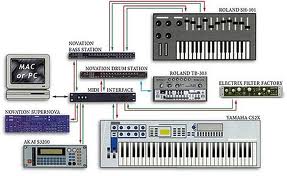
Putting Your Studio Togather
- First, figure out a budget: like I said in the beginning of this post for studio cost me around $800. The amount doesn't whether $500 or $1000 and over.get everything together as quickly as possible and start connecting.
- All your audio input devices such as microphones, instruments, DJ equipment, or whatever you plan to use while producing music directly into your mixer board. *note to reason why we do this is a mix of will give you more channels plug in more things while also giving you the ability to further manipulate each individual sounds channel.
- Once you've ran all of your audio and equipment into your mixergoing to do the same for your audio output such as your headphone, and monitor, or even in external device.
- Next, once you have all of your audio in connections to your mixer board. Go ahead and connect your mixer board directly to your audio interface. Most audio interfaces have plug-ins on the front and back. be sure choose the proper jacks for your particular equipment. * if you have any questions about your particular piece equipment please refer to the instruction manual that came with it.
- Now it's Time to connect your audio interface to your computer or to your workstation. Depending upon your workstation please connect as recommended. As for computer-based set up most audio interfaces should be able to use a USB port for connection. Once it's connected to your computer let computer to search, find, and connect new hard wear. *note if you're using a computer should also connect your controller.Also, your sound module should either connect into your controller, your workstation or into your computer. Once again refer to the instructions with your equipment.
- Next, install your music production software into your computer while it's installing it should pick up your audio interface and any other tools such as your controller automatically. let the program do the routing is way easier.
- last step: rock out mane.......
Taking Your Production Skills To The Next Level: how to produce better music
Being a music producer can be a daunting but very rewarding task. I encourage you to use all the tools available on the Internet to make you a better producer. There are tons of sites you can check out everything from YouTube to taking classes at an online production school. Make use of them is doing a music producer is a very competitive job.
Also here is a cheap music production tutorial program I recently ran across. Stay tuned for more posts on picking right production program and books, free,cheap or easy ways to learn more about production, and tips and tricks in the music world.
If you really low on cash and have very little skills in beat production check this video by Dallas Austin. https://www.youtube.com/watch?v=Uf0xWstjtGk